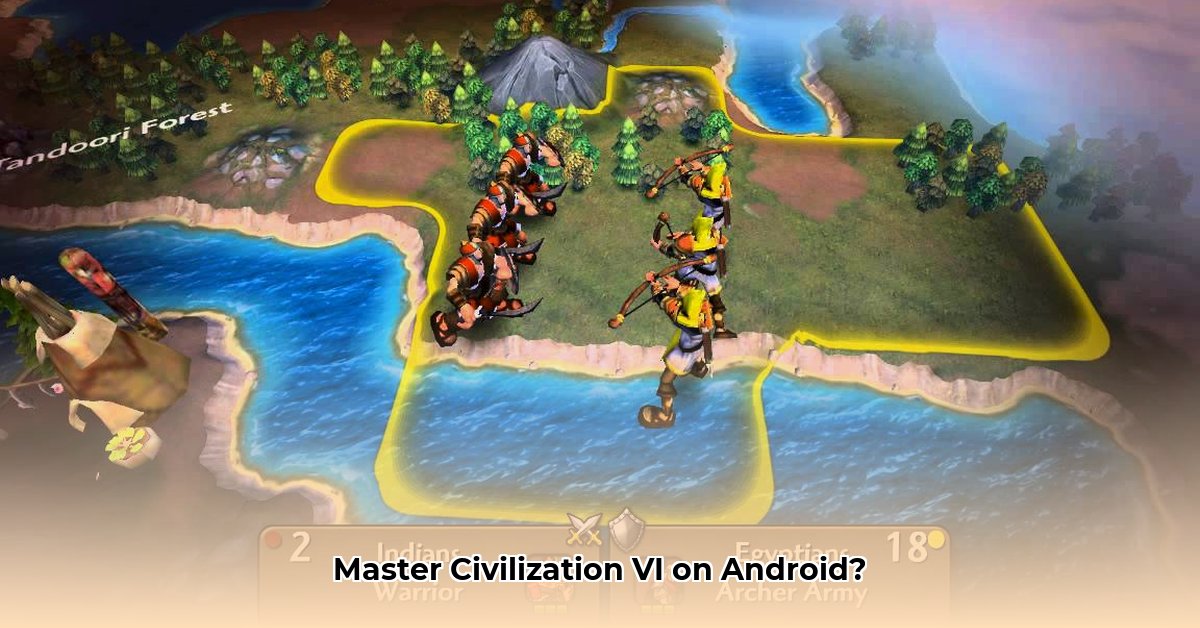
Thinking about conquering the world from your Android device? Civilization VI's mobile port is a big undertaking, but can your phone or tablet handle it? This review isn't just about whether the game runs; it's a complete guide to optimizing your experience. We'll demystify the technical jargon and show you how Civilization VI performs on different Android devices, how to navigate the interface, and, most importantly, how to achieve victory. Whether you have a top-tier flagship or an older budget model, we'll help you determine if Civ VI is a worthwhile investment for you and, if so, how to maximize its potential. Read this before downloading; it might save you some frustration (and perhaps a few empires).
Gameplay: World Domination, Pocket-Sized
Civilization VI on Android remarkably mirrors its PC counterpart. The core elements—city building, resource management, warfare (diplomatic or otherwise), and technological advancement—remain intact. You select a civilization, choose a victory path (conquest, scientific, cultural, etc.), and strategize your global domination. The same deep, strategic gameplay is preserved, now playable on the go. Be prepared to lose yourself for hours—or even days! However, as with any large-scale PC game ported to mobile, certain considerations are crucial.
Performance: A Powerful Device is Your Greatest Weapon
This is where things become complex. Civ VI is a resource-intensive game. Even powerful Android devices might struggle, especially in the late game with a vast empire and numerous units. You might encounter frame rate drops, or even thermal throttling (the phone slowing down to prevent overheating). A high-end device, particularly a tablet, is recommended. Tablets generally offer a smoother experience than phones due to their larger screens and more powerful processors. Think of it like this: driving a powerful sports car on a smooth highway versus a bumpy dirt road—the car might be exceptional, but the road conditions significantly impact the ride. A powerful device ensures a smoother experience.
User Interface: Commanding Your Empire with Smaller Screens
The user interface (UI) is another vital aspect. On smaller phone screens, managing your empire can feel cumbersome. Menus might seem cramped, and constant pinching and zooming can quickly become tedious. While the developers have adapted the PC UI, it still feels somewhat overwhelming on smaller screens. Playability is possible, but it's less intuitive and comfortable than playing on a larger tablet. A tablet is highly recommended for a frustration-free experience. Is a larger screen size truly necessary? Absolutely, for optimal gameplay.
Value for Money: Is it a Smart Investment?
Civ VI on Android isn't free. There's a substantial upfront cost for the base game, with additional expansions incurring further expenses. This cost requires careful consideration, especially if your device might struggle with performance. Is the premium price justified if performance disappoints? The answer depends on your budget, your value for the game's depth, and your hardware. It's a significant purchase; careful planning is crucial.
Pros and Cons: A Balanced Perspective
Here's a summary of advantages and disadvantages to aid your decision-making:
| Pros | Cons |
|---|---|
| Faithful adaptation of the PC experience | High hardware requirements for optimal performance |
| Deep strategic gameplay, endless replayability | Potential performance issues on lower-end devices |
| Engaging gameplay loop | Cramped UI on smaller screens |
| Immersive experience (especially on tablets) | High initial cost plus additional DLC expenses |
Actionable Intelligence: Tips for Enhanced Gameplay
Here's how to optimize your Civilization VI Android experience:
- Verify System Requirements: Before purchasing, ensure your device meets the minimum requirements—ideally exceeding them—for optimal gameplay.
- Tablets Offer Superiority: Seriously consider a tablet. The larger screen and more powerful hardware make a significant difference.
- Adjust Settings: Lowering the graphics settings improves the frame rate. Experiment to find the best balance.
- Take Regular Breaks: Extended play sessions can overheat your device and throttle performance. Let your device cool down.
- Seek Out Deals: Watch for sales on the base game and expansion packs to save money.
Final Verdict: A Triumph with Caveats
Civilization VI is an excellent mobile strategy game. Owning a high-end Android tablet and being willing to pay the price will likely guarantee a fantastic strategic gaming experience. Enthusiastic Civilization players with powerful phones may also find satisfaction. However, if you have a lower-end device, proceed with caution; performance might fall short of expectations. Ultimately, the decision hinges on your device's capabilities, your expectations, and your budget. It's a resource-intensive game; careful consideration is vital before purchasing.
How to Optimize Civilization VI Mobile Performance on Mid-Range Android Phones
Key Takeaways: Civilization VI's performance on mid-range Android phones can be significantly enhanced. Lowering graphics settings, closing background apps, and clearing the game cache are crucial steps in achieving optimal performance.
Mastering the Challenge: Civilization VI's Resource Demands
Civilization VI, even on mobile, demands significant processing power and memory. On a mid-range device, this can cause lag, sluggish gameplay, and even crashes. Optimization is key.
Step-by-Step Optimization for Seamless Gameplay
- Reduce Graphics Settings: Lowering the resolution, shadows, textures, and effects significantly improves performance. Experiment to find the optimal balance between visuals and smoothness.
- Close Background Applications: Close any unnecessary background apps before launching Civ VI to free up system resources.
- Clear the Game Cache: Regularly clear Civ VI's cache to remove temporary files and improve loading times.
- Manage Game Size: Regularly assess the size of the game and delete any unused data.
- Restart Your Device: A simple restart can clear processes impacting performance.
- Monitor Temperature: Excessive heat throttles CPU performance; take breaks to allow cooling.
Advanced Strategies and Techniques
- Hardware Limitations: Remember, a mid-range phone isn't a gaming powerhouse. Accept that compromises might be needed.
- Game Size Management: Updates can be large; be mindful of the storage space needed.
Comparative Analysis of Optimization Techniques
| Technique | Pros | Cons |
|---|---|---|
| Lowering Graphics Settings | Significant performance boost; less heat generation. | Reduced visual fidelity. |
| Closing Background Apps | Frees up system resources; improves overall phone responsiveness. | Requires manual intervention before each gameplay session. |
| Clearing Game Cache | Removes temporary files; improves game loading times. | Requires regular maintenance. |
| Restarting Your Phone | Clears residual processes; can resolve minor performance issues. | Interrupts current activity. |
| Managing Game Size | Free up space for future updates. | Might need to redownload when needed. |
⭐⭐⭐⭐☆ (4.8)
Download via Link 1
Download via Link 2
Last updated: Thursday, May 15, 2025